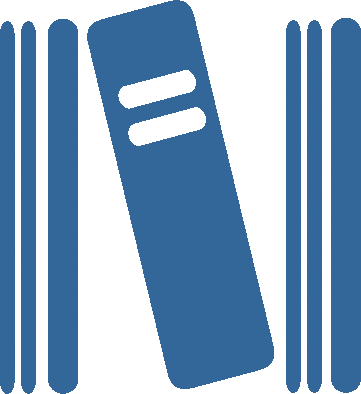The National Repository is a nationwide distributed electronic database in which academic texts are accumulated, stored and systemized.
The main purpose of the National Repository is to promote the development of educational, scientific, scientific and technical, innovative activities by improving access to academic texts and promoting academic integrity.
Academic text is a work of a scientific, scientific and technical, and educational nature.
The following types of academic texts in electronic form should be included in the NRAT:
- dissertations for the scientific degrees and abstracts of dissertations;
- qualification graduation work of higher education applicants;
- articles in scientific publications, including all articles (set of articles) on the basis of protection of which the degree has been awarded;
- monographs, including those for which a scientific degree has been awarded;
- scientific publications;
- reports on scientific, scientific and technical activities;
- deposited scientific works;
- textbooks, tutorials and other scientific, scientific and teaching materials;
- publications published by authors on online platforms for the exchange of scientific publications.
Visitors are individuals who, through the National Repository official web portal, have open access to the register of academic texts and the possibility of using information without undergoing the registration (authorization) procedure.
Users are legal entities and individuals who have undergone the registration (authorization) procedure. They have the opportunity to not only read the register of academic texts, but also read its full texts or save on electronic media.
The first stage of the NRAT was put into operation on December 27, 2019.
Now the Repository contains reports in the field of scientific, scientific and technical activity (R&D reports – intermediate and final), dissertations and abstracts of dissertations and publications from scientific journals obtained directly from publishers and institutional repositories of higher education institutions and research establishments.
The research and development database, available for review since October 2024, includes 275,979 complete electronic versions of academic texts (including 133,393 research reports and 142,586 dissertations accompanied by abstracts and annotations), which are accessible without any restrictions.
The NRAT content is regularly updated with archival materials available to the Ukrainian Institute of Scientific and Technical Information (UkrISTEI). Additionally, NRAT is supplemented by institutional repositories (the NRAT Central Repository currently includes 4,362 academic texts from 10 universities and publishers).
For the academic texts searching that are presented in the NRAT, it must be selected the academic portal “The Academic Texts Searching” or “The Advanced Academic Texts Searching” on the homepage of the NRAT.

or
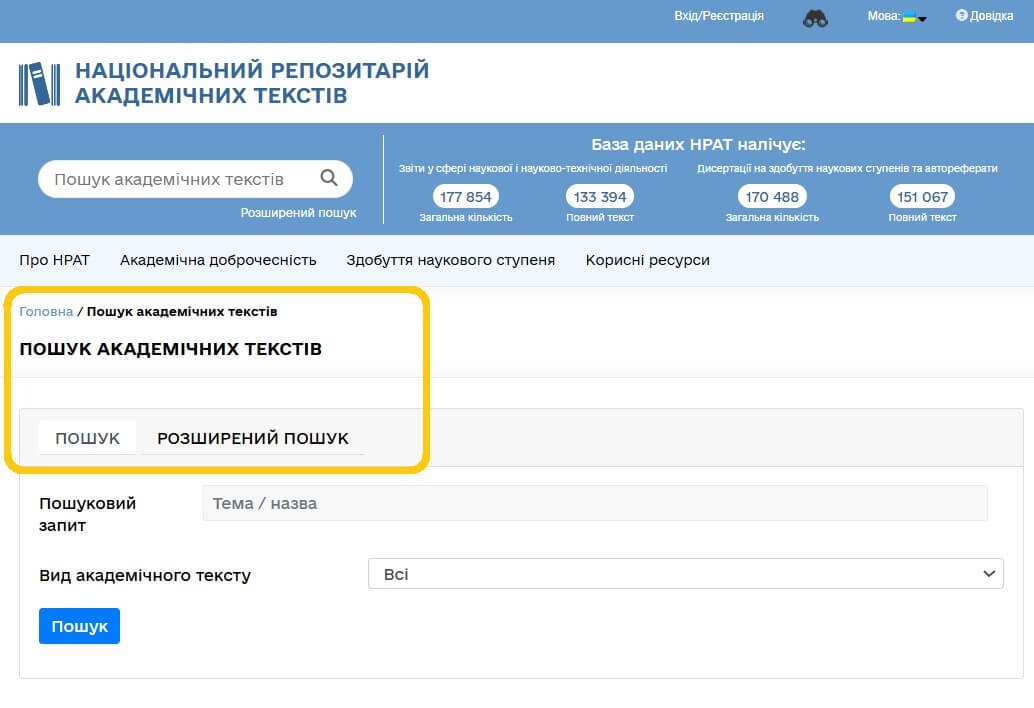
The search language is Ukrainian. Now the search interface is also implemented in Ukrainian.
The opportunity to choose the language – Ukrainian or English.
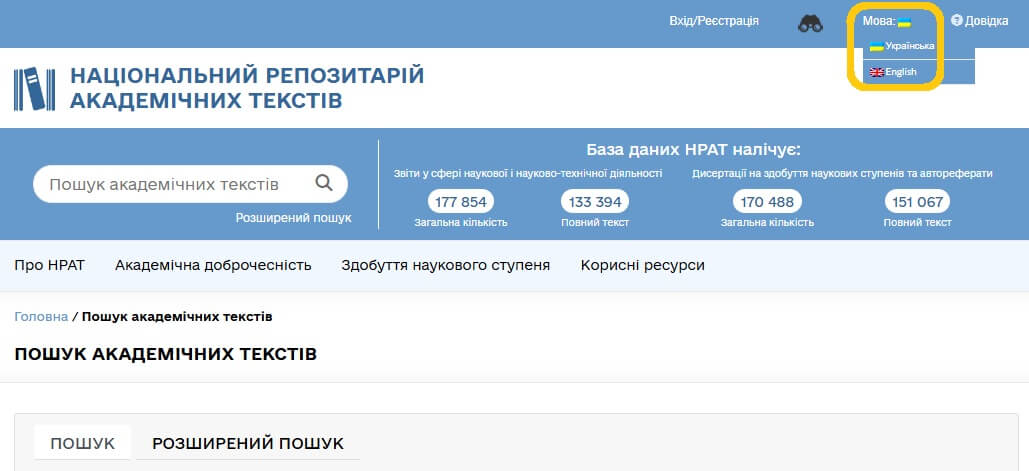
In the search query form that opens, you can select fields to search by the necessary criteria:
FIELD “The Academic Text Type”:
“Everything” – results on the all available academic texts (research, dissertations, abstracts, articles from local repositories) will be presented;
“Reports in the field of scientific, scientific and technical activities” – intermediate and final R&D reports will be presented;
“Dissertations for the scientific degrees and abstracts of dissertations” – protected dissertations for the degree of doctor and candidate of sciences (PhD), abstracts of protected dissertations will be presente;.
“Materials from publications and local repositories” will include articles in Ukrainian scientific journals, as well as other academic texts submitted to the NRAT Central Repository by publishers, higher education institutions, and research establishments (additional filtering can be applied using the “material category” field).
FIELD “The Author/person”:
Surname and name of the academic text author or surname, the middle name and the last name of the academic text author must be entered.
To limit search results to only R&D project supervisors or dissertation authors, select the appropriate checkbox in the “R&D Applicant/Supervisor Only” field.
FIELD “The Scientific Specialty”:
It is used to search for dissertations and abstracts of dissertations. Choosing from the following list is suggested. The selection of the positions through all changes that have occurred in the rubric of specialties (codes and names) during the system finalizing will be possible.
<FIELD “Subject/title Of the Academic Text”:
It is used to write the exact title of the academic text or part of it.
FIELD “The Academic Text Content”:
It is used to search the full text. The results from most valid to descending are sorted.
To search for an exact set of words in a specific order (phrases), enclose them in quotation marks.
FIELD “The Registration Date”:
It is used to search with the help of the known R&D registration date or the dissertation defense date.
FIELD “The State Registration Number”:
It is used to search with the help of the known state registration number of the R&D (No. the State Registration according to the Registration card/Operating card) or the dissertation registration (according to the Dissertation Accounting Card).
FIELD “The Full Text Available”:
It allows distinguishing only those information which is presented in the NRAT and accompanied by accessible full texts of R&D, theses and abstracts from another information.
An option to sort the results by descending or ascending for one of the following choices is also available: “by date”, “by last name” or “by state registration number”.
The tags used:

Gray “eye” – full text is not yet available;
Now the NRAT Manager is working on digitizing and replenishing the Repository with archival materials of the Research and Development Fund;
Dark color “eye” – full text is available for users to read;
“Newsletter” – it is an information that is available for viewing with a brief of the academic text description;
 permanent Internet link (URL) to the text in the National Repository.
permanent Internet link (URL) to the text in the National Repository.
While viewing the full text available options:
menu on the left, at the top of the screen:
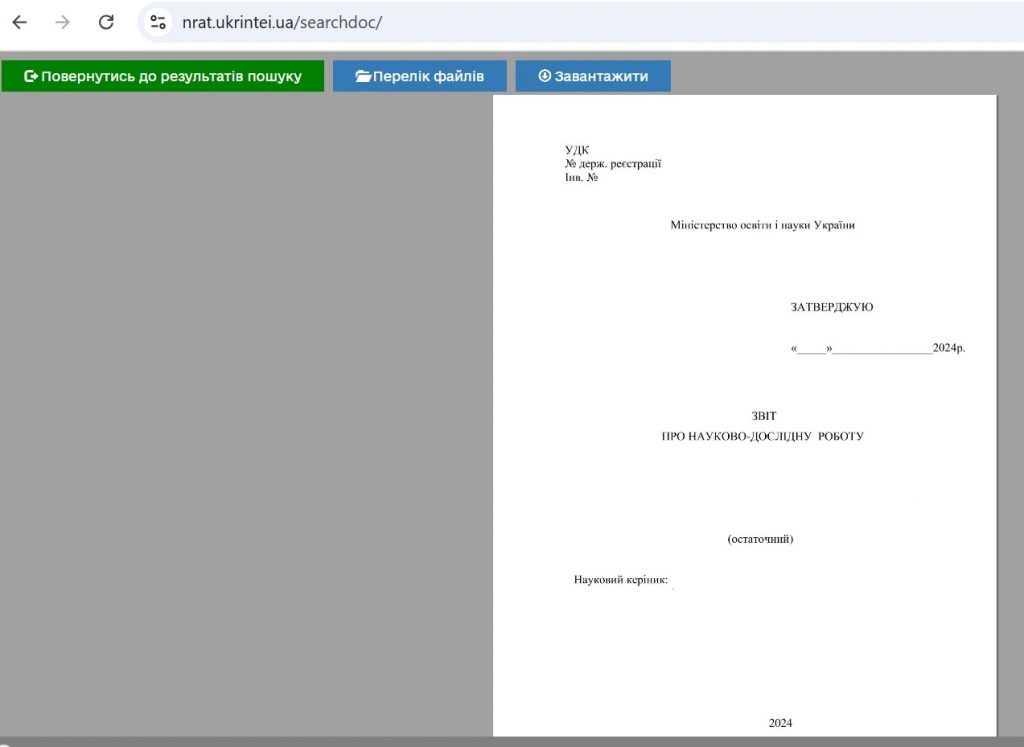
“list of files” – allows you to choose which files of the provided set to work with (for example, a dissertation or an abstract; a R&D report, appendices to the report, etc.);
“download” – allows you to save an archive on your device with all files that presented for review;
“return to search results” – take a step back, to at the moment of opening a specific academic text on the device screen to view the full text, – to the page of the meta description or the results of a simple or advanced search;
menu on the right, at the bottom of the screen:
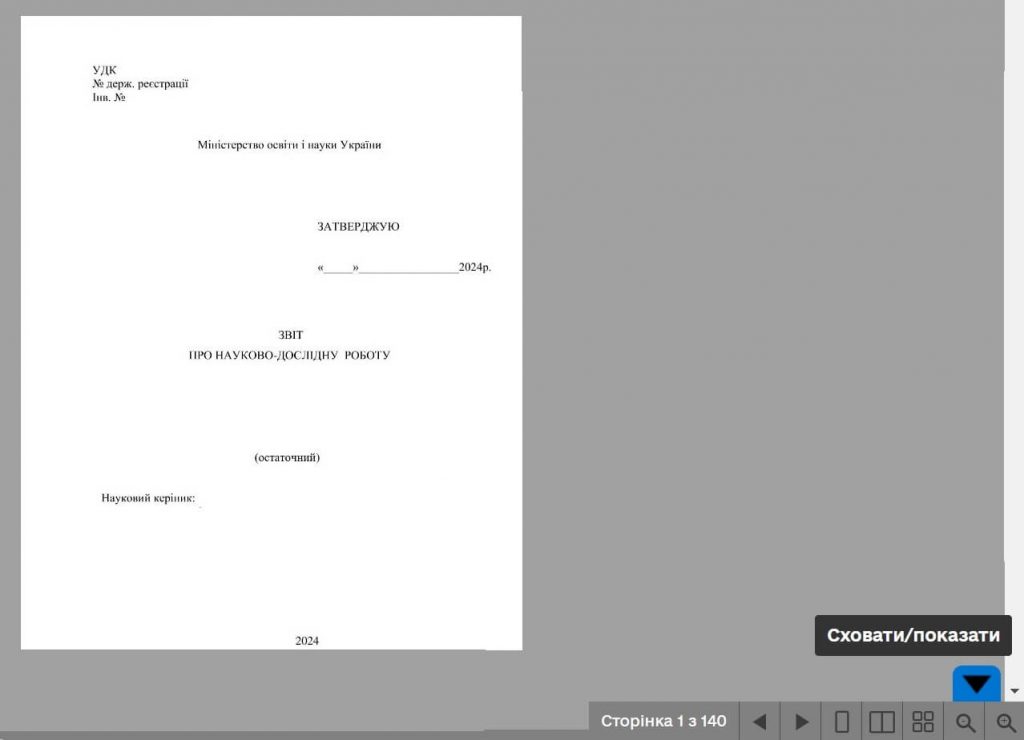
N/NNN – which page from the total number of pages of this file is currently displayed on the screen;

– text navigation (forward / backward);

– text presentation format (1 page on the screen, two pages on the screen, several pages on the screen);

– the scale of viewing the text on the screen (increase / decrease).
You can familiarize yourself with the current advice on setting up work with the site in the category Q&A
Updated: 2025-07-16